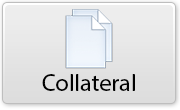 button, and then on the Application Express in Oracle Database 12c heading.
button, and then on the Application Express in Oracle Database 12c heading.
(The views expressed here are my own and do not necessarily reflect the views of Oracle.)
Tuesday, July 9, 2013
Application Express in Oracle Database 12c Now on OTN
So there have been a few questions about Oracle Application Express and Oracle Database 12c, especially about the new multitenant architecture. Thanks to David Peake, there is now a brand new page on OTN providing more information, collateral, and known issues. You can find it by clicking on the big
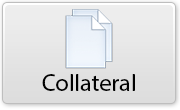 button, and then on the Application Express in Oracle Database 12c heading.
button, and then on the Application Express in Oracle Database 12c heading.
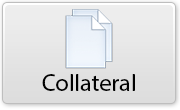 button, and then on the Application Express in Oracle Database 12c heading.
button, and then on the Application Express in Oracle Database 12c heading.
Monday, July 8, 2013
Application Express 4.2.2.00.11 for Oracle Database 12c Container Database
I wrote in my previous post that you cannot patch the Application Express 4.2 version in a Oracle Database 12c container database to 4.2.2.00.11, however as of a little while ago, you can now remove Application Express 4.2 from your container database and install Application Express 4.2.2.00.11 as a new install. The apex_4.2.2.zip and apex_4.2.2_en.zip files have been updated on OTN to include the appropriate _con.sql scripts used for installing into a container database.
To install Application Express 4.2.2.00.11 into a container database:
To install Application Express 4.2.2.00.11 into a container database:
- Download or re-download either apex_4.2.2.zip or apex_4.2.2_en.zip from OTN. Old distributions will not work and will not have the proper scripts.
- Unzip apex_4.2.2[_en].zip and cd to the apex directory.
- Connect as SYS as SYSDBA to the CDB$ROOT container of your container database.
- Run apxremov_con.sql as described here the only difference is you will be using apxremov_con.sql from this distribution and not from the $ORACLE_HOME/apex directory.
- Exit SQL*Plus, and reconnect as SYS as SYSDBA to the CDB$ROOT container.
- Run apexins_con.sql or apxrtins_con.sql from the updated 4.2.2 distribution depending on the type of install you want, similarly described here.
- If you want to configure EPG as your web listener, do the following additional steps:
- Ensure you are still connected to the CDB$ROOT container as SYS and run apex_epg_config_con.sql passing the path to where you unzipped apex_4.2.2[_en].zip.
- Unlock the ANONYMOUS account.
- Change your container to the PDB that you want to be an Application Express instance and then run apxconf.sql as described here. Use apxconf.sql from the 4.2.2 distribution, not the one in $ORACLE_HOME/apex.
Subscribe to:
Comments (Atom)